Introduction
Do you want/need to develop a desktop, web or mobile application but have little or no technical expertise? As the business world becomes more digital and fast-paced, companies need to find innovative ways to stay competitive. One solution to this challenge is the use of low-code platforms, which allow businesses to develop custom applications quickly and easily. One of the leading low-code applications for that purpose is Microsoft Power Apps.
What is Microsoft Power Apps?
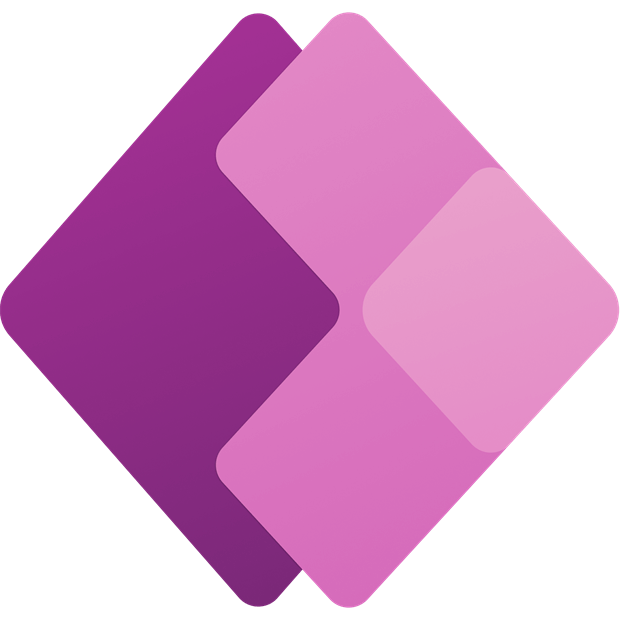
Simply put, Power Apps is a low-code development tool that allow users to create custom business applications quickly and easily. These applications can be built for desktop or mobile use and can be integrated with various Microsoft services, such as Microsoft Teams, Dynamics 365, and SharePoint (though there are innumerous other data services that can be used with it through the more than 275 connectors available in the Power Platform). Power Apps is an intuitive, user-friendly platform that allows both developers and non-developers to build custom apps with little or no code, allowing even employees from departments considered rather far from the IT sector to create and/or maintain solutions.
Power Apps is part of the Microsoft Power Platform, which also includes Power BI and Power Automate. Together, these three tools enable organizations to create end-to-end solutions that encompass data analysis, process automation, and custom app development. For example, if your company already has a report made using Power BI, it is a lot straightforward to embed an application on it (that is, make It available from inside of the report’s page itself).
Breaking down into the key components
Power Apps has two main components: Canvas apps and Model-driven apps.
- Canvas apps: designed for creating custom user interfaces and connecting to various data sources. These apps are created by dragging and dropping various elements onto a canvas, such as text boxes, images, and forms. The resulting app can be customized with functions and workflows, allowing it to interact with various data sources and external services. This type of app offers great flexibility in the UI, or in other words, the possibility of a highly customizable user interface;
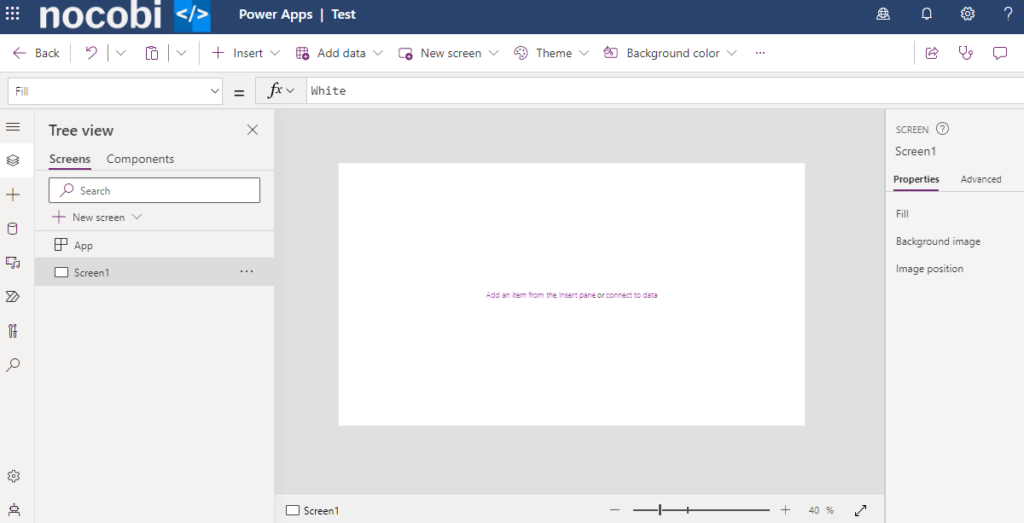
- Model-driven: designed for building complex business applications that require a more structured data model. These apps are created by defining entities, relationships, and business rules within the Power Apps platform. Model-driven apps can also be extended with custom code, allowing developers to create advanced business logic and workflows. This is suitable for a “data-driven” approach, which means that when building this type of app, the data is more important than the visual content it resides on, being this type of app more limited in terms of visual design but a lot suitable for when your data comes from Microsoft Dataverse and you would like to quickly add components to it, like dashboards, forms, views, and charts.
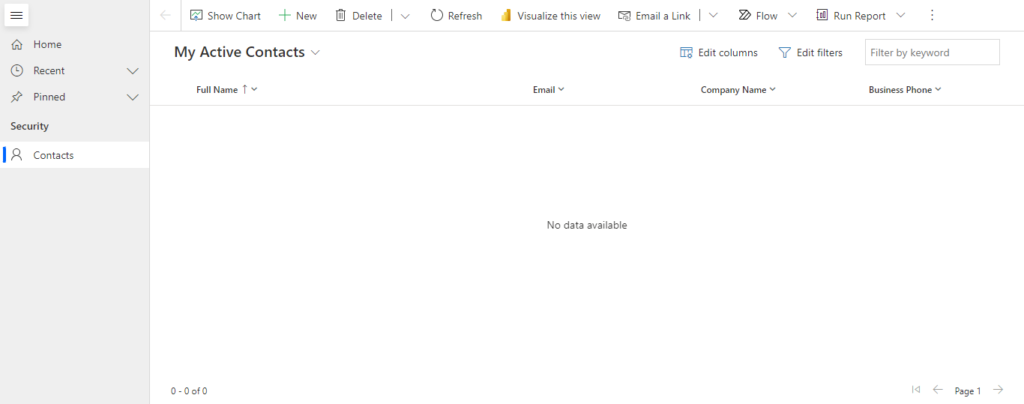
Benefits
- One of the main benefits of Power Apps is its low-code approach. This means that users don’t need to have extensive coding knowledge in order to build custom applications. Instead, they can use drag-and-drop interfaces and pre-built templates to create custom interfaces, workflows, and business logic. This approach reduces the time and cost involved in developing custom applications, and allows businesses to react quickly to changing market conditions and customer needs;
- Integration with various Microsoft services. This allows businesses to create end-to-end solutions that encompass data analysis, process automation, and custom app development. For example, a Power App can be created to collect data from a customer survey, which can then be analyzed in Power BI and used to trigger workflows in Power Automate;
- Possibility of mobile-First Design: Power Apps can easily be designed so that they can be used on any device, including (but not limited to) smartphones and tablets. This makes it easy for employees to access the apps regardless of their location, with an appropriate look and feel for that one platform;
- Flexible Deployment Options: Power Apps can adapt to virtually whatever one’s IT infrastructure is, being able to be deployed in the cloud, on-premises, or in hybrid environments.
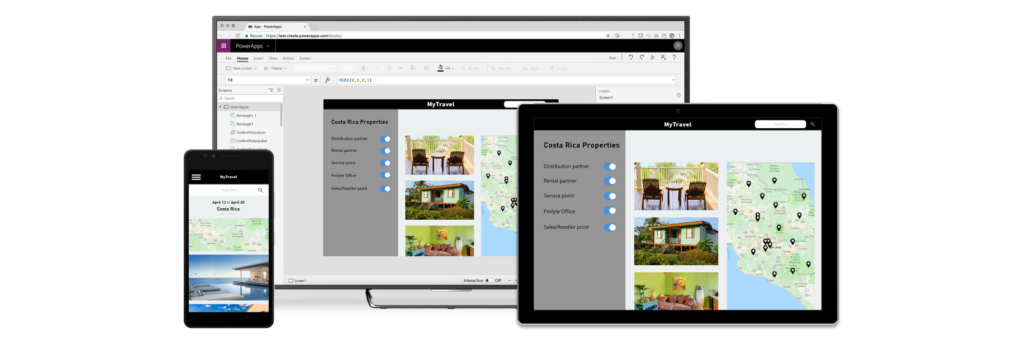
Conclusion
In conclusion, Microsoft Power Apps is a powerful low-code development platform that allows businesses to create custom applications quickly and easily. With its user-friendly interface and integration with various Microsoft services, Power Apps is an ideal solution for businesses that need to adapt quickly to changing market conditions and customer needs. Whether you’re a developer or a business user, Power Apps has something to offer in various use cases, such as generating contracts for a client, booking a trip on a travel agency, managing products inventories and infinite number of other ones.
Consider getting in touch with us at nocobi for specialized app development in Power Apps!




Deixe um comentário