Dive into the world of Paginated Reports and PBI Desktop, and learn how they differ in terms of functionality, flexibility, and reporting capabilities.
Are you looking to harness the power of data and analytics in your business? If so, you’ve probably come across Paginated Reports and Power BI Desktop (PBI Desktop) as popular solutions. In this blog post, we’ll explore what Paginated Reports are, how they differ from PBI Desktop, and which tool best suits your business needs.
What are Power BI Paginated Reports ?
Paginated Reports, also known as “pixel-perfect” or “classic” reports, are data-driven reports designed for printing or generating fixed-layout documents. They provide a high level of control over the report’s appearance, enabling users to create professional, visually appealing, and highly detailed reports. Paginated Reports are part of the Microsoft Power BI Report Builder, a standalone application used to design and publish these reports to the Power BI service.
Key Differences Between Paginated Reports and PBI Desktop
While both Paginated Reports and PBI Desktop fall under the Power BI umbrella, they offer distinct features and use cases. Here are the main differences between the two:
- Report Design and Layout: Paginated Reports provide a fixed layout that allows for precise control over the report’s appearance, making it ideal for print or PDF export, as well as for cases when multiple pages are needed. With its automatic page-breaking feature, Paginated Reports ensure a perfect layout across all pages. PBI Desktop, on the other hand, focuses on creating interactive, web-based dashboards and reports with a responsive design that adapts to different devices and screen sizes.
- Data Visualizations: PBI Desktop offers a wide range of data visualizations and interactive elements, such as slicers, drill-throughs, and tooltips, to help users explore and analyse data. Paginated Reports prioritize detailed tabular and matrix-style data presentation, along with basic charts and graphs, to deliver comprehensive, print-ready reports.
- Data Refresh and Scheduling: PBI Desktop supports real-time and scheduled data refresh, ensuring that your reports and dashboards are always up-to-date. Paginated Reports, however, are typically generated on-demand or based on a pre-defined schedule, as they often rely on large datasets and require substantial processing time.
- Export Options: Paginated Reports are designed for easy exporting to various formats, such as PDF, Word, Excel, PowerPoint, and CSV. PBI Desktop offers limited export options, primarily focusing on PDF, PowerPoint, and CSV.
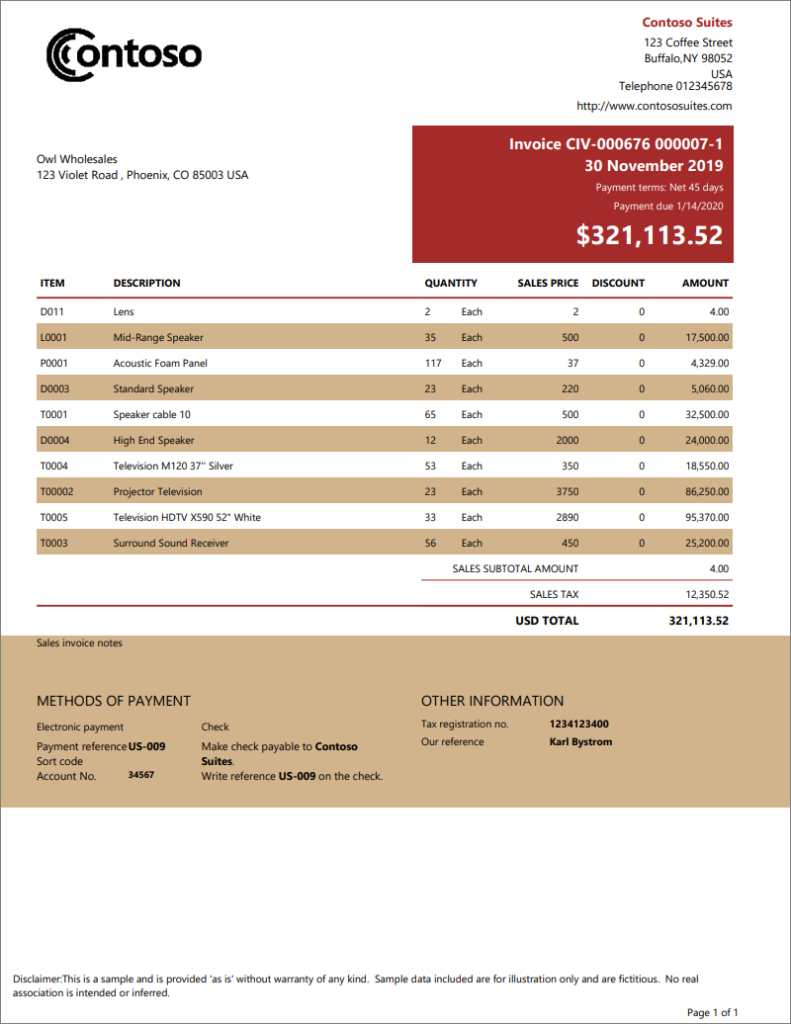
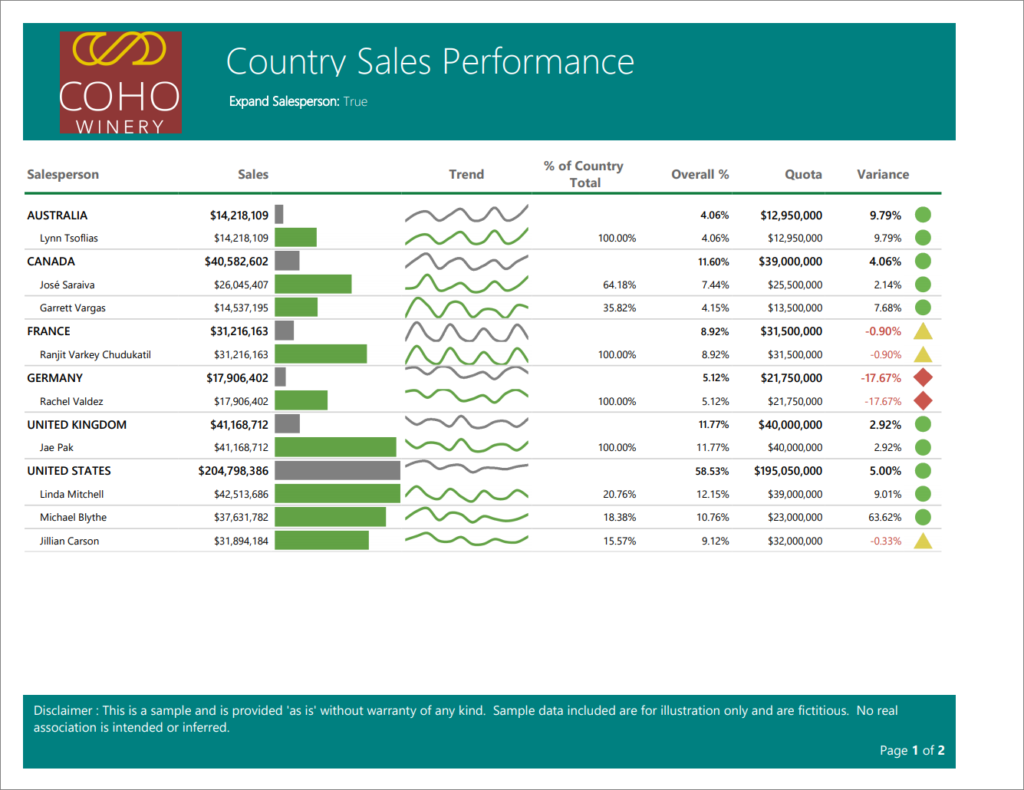
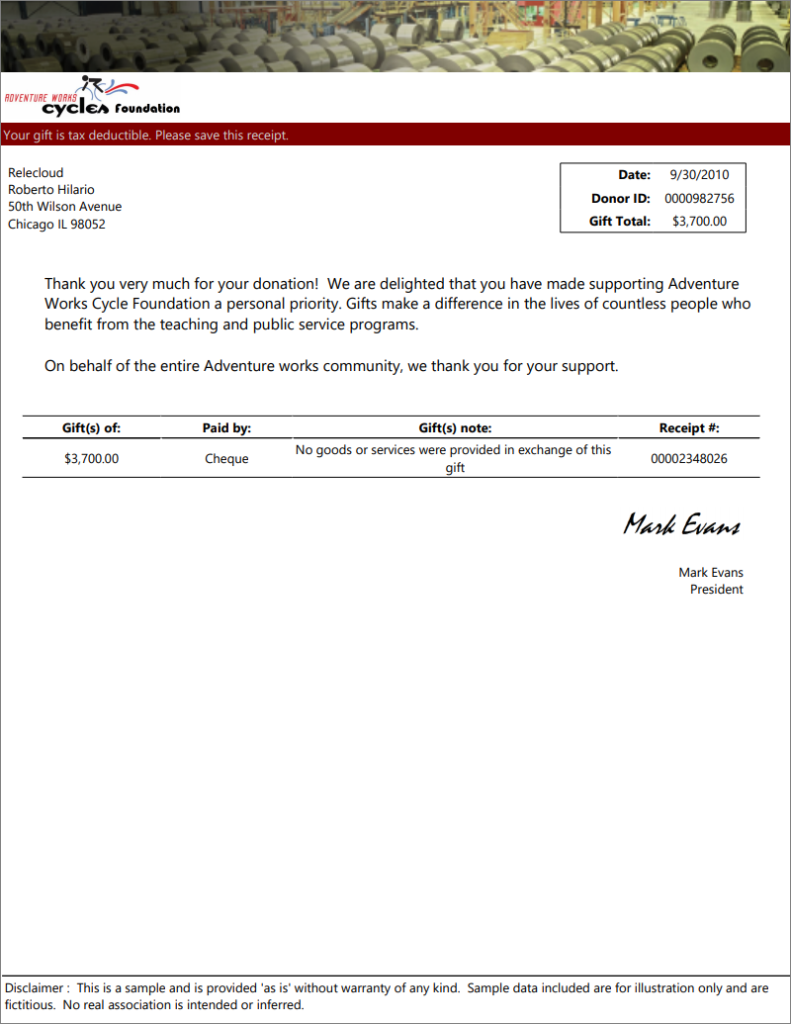
Fonte: Microsoft
Which Tool is Right for Your Business?
The choice between Paginated Reports and PBI Desktop largely depends on your reporting needs. If you require detailed, print-ready reports with a high level of control over layout and design, Paginated Reports are the way to go. However, if you need interactive, web-based reports with a range of data visualization options and real-time data refresh, PBI Desktop is the better choice.
Understanding the differences between Paginated Reports and PBI Desktop is crucial for selecting the right tool for your business reporting needs. By considering factors such as report design, data visualization, data refresh and export options, you can make an informed decision and leverage the power of data analytics for your business.
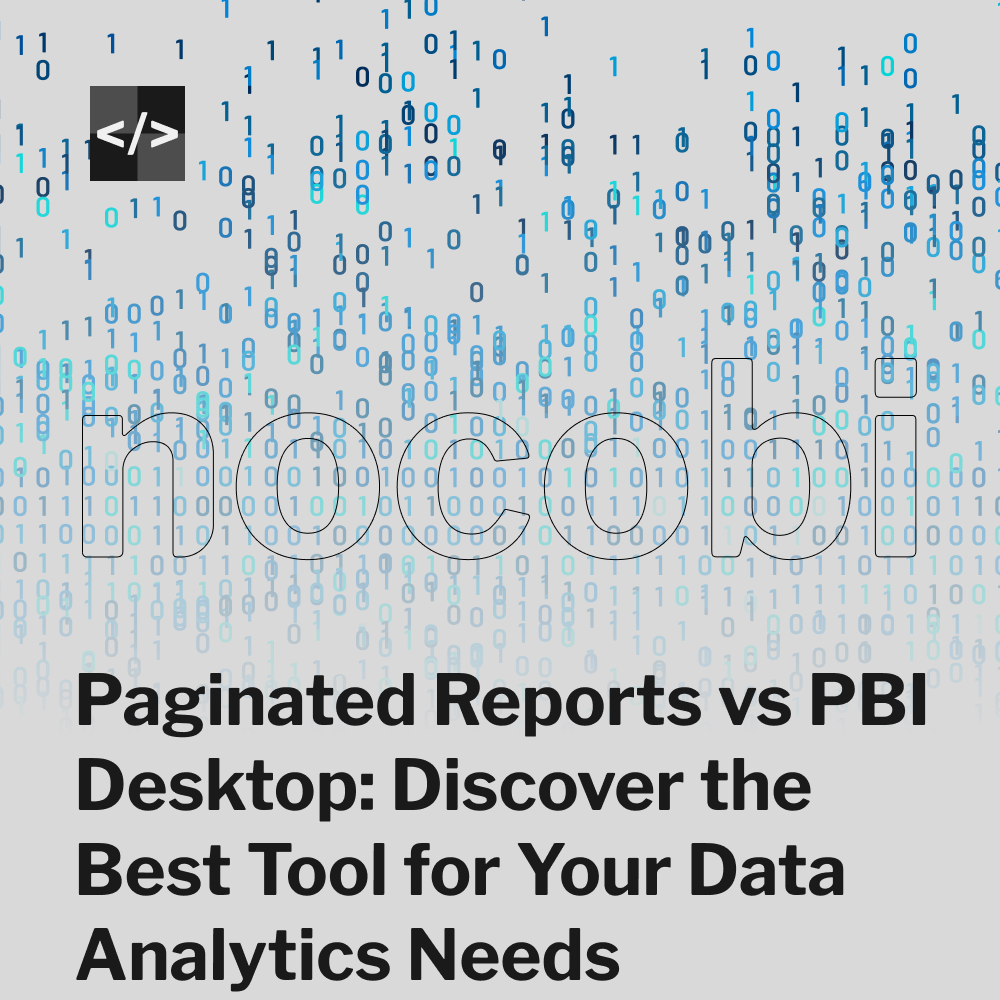



Deixe um comentário