Last weekend, as I was waiting for my large dataset to refresh on Power BI (and simultaneously regretting not starting my coffee machine), I stumbled upon a feature I’d overlooked: Incremental Refresh. To all my fellow data enthusiasts, if you’ve been spending precious minutes waiting, this might just be the breather you need.
Why The Fuss About Incremental Refresh?
Remember those early school days when we’d erase the entire board for a single mistake? Turns out, we’ve been doing something similar with our data. Traditional refreshing feels like rewriting an entire essay just to fix a few lines. But with Power BI’s Incremental Refresh, we’re only updating the sections that need change. Sounds efficient, right?
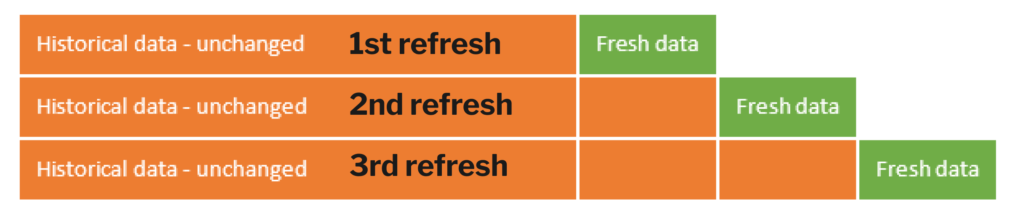
The Perks that Made My Day
Quick on the Draw: No more long waits! Only updating new or changed data means reports are up-to-date in a snap.
Being Gentle on Resources: It’s like using one burner instead of all four on your stove. You’re saving energy and ensuring other tasks run smoothly.
Data Control Like Never Before: The ability to pinpoint which data segments need updating? It felt like having a magic wand for my dataset.
My Experience Setting it Up
Time Frame Choices: I had a dataset spanning five years but mostly used the past two for my reports. With Incremental Refresh, I focused the refresh mainly on these two years.
The Magic of Partitioning: Power BI discreetly divides the data. When there’s new data, only the relevant section gets the update treatment.
Data Source Check: It’s crucial to check if your data source is on the same page. I was using SQL Server, which supports query folding (a fancy term that ensures Power BI only picks up the data it needs).
Wrapping Up My Thoughts
Sipping my (now cold) coffee, I reflected on this newfound efficiency. Power BI’s Incremental Refresh felt like that upgrade you never knew you needed but can’t live without once experienced. It’s for every data-driven individual who believes that time is gold and efficiency is the key to modern challenges.
For those curious minds pondering over data strategies, I highly recommend exploring this feature. And as you do, maybe keep your coffee machine running. Here’s to faster data processing and hot coffees!


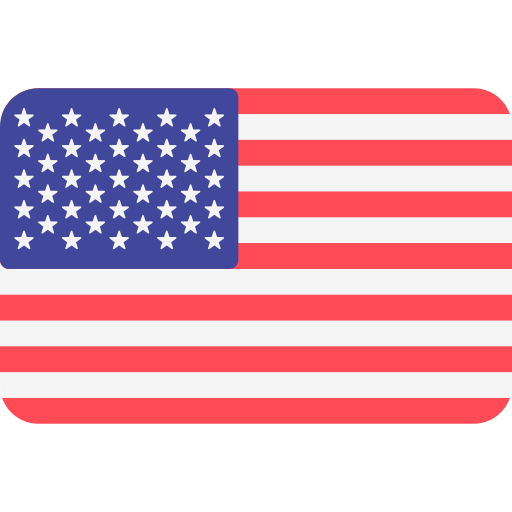




Deixe um comentário