Introduction
Microsoft Power Pages is a tool developed by Microsoft that allows users to create beautiful and engaging web pages without too much coding or design experience (though less limited enhancements using languages like JavaScript, HTML5 and CSS3 are possible). This tool is a part of the Microsoft Power Platform, making it a walk in the park to integrate it with other tools from that suite and integrating it with “external” services is usually almost [when not fully] as simple!
In this article, we will explore the various features of Microsoft Power Pages, how it works, and how it can benefit businesses of all sizes.
What is Microsoft Power Pages?

Microsoft Power Pages is a web design tool that helps users create beautiful, responsive web pages using drag-and-drop components. The tool is built on the Microsoft Power Platform and integrates seamlessly with other Microsoft tools, such as SharePoint, Dynamics 365, and Power BI.
With Microsoft Power Pages, users can create pages for a variety of purposes, such as company intranet pages, landing pages, product pages, anyways, any type of application you may want external users, that is, users without credentials of your own company, to access (like the website you are probably reading this post on). The tool provides a wide range of templates, components, and design options, making it easy for users to create custom pages that align with their brand, as well as allowing the usage of components made with various web frameworks and/or libraries (such as Angular, Vue, React, Bootstrap, etc.)
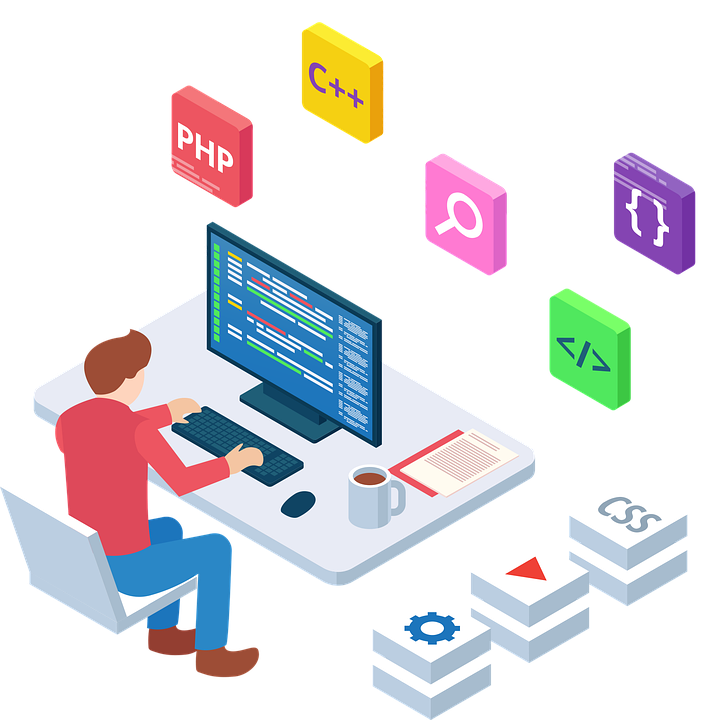
How Does Microsoft Power Pages Work?
Microsoft Power Pages is a low-code tool, which means that users can create web pages without any coding or design experience. The tool is built on top of the Microsoft Power Platform, which provides a foundation for building custom business solutions.
To get started with Microsoft Power Pages, users need to have a Microsoft Power Apps license. Once they have access to the tool, they can start creating web pages by selecting a template (a great option for speeding up the process in case of the templates presented suit your needs) or starting from scratch (in case you’re looking for something 100% customized right from the start).
The tool provides a wide range of components, such as headers, footers, buttons, images, and forms, that users can drag and drop onto their pages. Users can also customize the design of their pages by changing colors, fonts, and layout.
Regarding the licensing, among other plans, Power Apps pricing is currently available in “pay-as-you-go” plans as well as subscription plans (based on a certain cost per user per month), varying on price depending on whether you would like to have authenticated users or anonymous users.
Benefits of Microsoft Power Pages
There are several benefits of using Microsoft Power Pages for your business. Here are some of the most significant advantages:
- Low Code: Microsoft Power Pages is a low-code tool, which means that users can create web pages without any coding or design experience. This allows businesses to create custom web pages quickly and easily, without the need for expensive design or development resources;
- Integration: Microsoft Power Pages integrates seamlessly with other Microsoft tools, such as SharePoint, Dynamics 365, and Power BI etc.;
- Customization: Microsoft Power Pages provides a wide range of templates, components, and design options, allowing businesses to create custom web pages that align with their brand. Users can also customize the design of their pages by changing colors, fonts, and layout, with the interesting possibility of easily visualizing (and customizing) how it looks in mobile or desktop environments;
- Security: Microsoft Power Pages provides enterprise-grade security, ensuring that your web pages are protected from unauthorized access and data breaches.
Conclusion
Microsoft Power Pages is a recently branded, powerful tool that allows businesses to create custom, engaging web pages quickly and easily, which combines the practicality of low-code tools with the infinity of possible visual and behavioural customizations with other types of well-known web technologies in case it’s needed.
Don’t let the complexities of web design hold you back! consider contacting nocobi today to learn more about how we can help you create effective and nice-looking web pages using Microsoft Power Pages!



