Introduction
In today’s fast-paced world, businesses are always looking for/needing ways to work more efficiently and save time. One very interesting tool available for this purpose is Microsoft Power Automate, which can basically help you removing unnecessary or redundant steps in your workflows, automate tasks, and integrate different applications. In this article, we’ll take a closer look at what the definition and possible benefits of this incredible BPA tool.
What is Microsoft Power Automate?

Formerly known as Microsoft Flow, Power Automate is a cloud-based tool that allows users to create automated workflows between different applications and services from both in and outside the Power Platform. These workflows can include a wide range of tasks, such as sending emails, creating tasks, updating data, and triggering notifications. The idea behind it is to simplify repetitive tasks, increase efficiency, and reduce errors, freeing up valuable time for other important work.
How does it work?

Power Automate integrates with a wide range of applications, including Office 365, Dynamics 365, SharePoint, and PowerApps. As with other similar tools, users can create automated workflows using a drag-and-drop interface, without the need for any coding knowledge. Especially for most common scenarios, automating and integrating processes can be made by pretty much anyone and not just by someone from an IT sector. Each workflow consists of:
- a trigger, which starts the workflow; there are plenty of built-in and custom options when it comes to how to start the workflow you’re making, such as initiating when a user manually presses a certain button, when a certain file is added to a folder or once every month;
- one or more actions, which carry out the required tasks, such as sending an email or a Teams message.
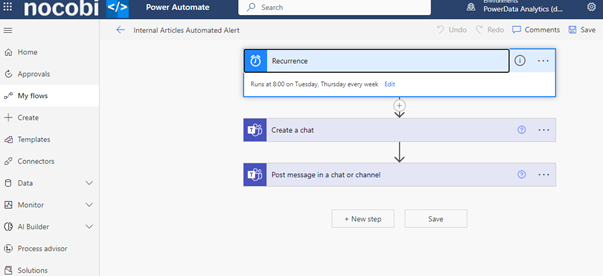
Advantages
There are several reasons why Power Automate is such a valuable tool for businesses:
- Increased productivity: By automating repetitive tasks, employees can focus on more important work, such as customer service, strategic planning, or product development. Also, it will often drastically reduce the time taken for a certain task/sequence of tasks to be performed and thus allow for more work to be done in a same timeframe;
- Fewer errors: When tasks are automated, there is less chance of human error, which can save time and money in the long run. Especially when processes get too long and/or detailed, it is often easy to forget to tackle certain parts or slightly not comply in some stage of it;
- Integration with other applications: Power Automate integrates seamlessly with a wide range of applications, allowing users to create workflows that span different systems in a huge variety of ways; For example, when allowed through the Power Platform Admin Center, you may write a post on Twitter every time a certain file comes in a OneDrive folder or get a response from a MonkeySurvey form and move it to a SharePoint library.
- Customization: Power Automate is highly customizable, allowing users to create workflows that meet their specific needs and requirements; For instance, if you are a more advanced user and a certain process needs to interact data from your company’s intranet made using non-Microsoft technology, you can create a custom connector for allowing you to communicate with that website, just as if it were natively supported;
- Scalability: Power Automate can be used by businesses of all sizes, from small startups to large enterprises. Workflows can be easily scaled up or down as required.
Conclusion
In conclusion, Microsoft Power Automate is a powerful tool that can help businesses work more efficiently, save time, and reduce errors. With its drag-and-drop interface, seamless integration with many other applications and a significantly high level of customization, Power Automate is a valuable tool for businesses of all sizes, whether it is for very simple or robust business automations.
Feel free to contact nocobi today for robust, tailor-made automated workflows made with Power Automate that save you losts time and costs!
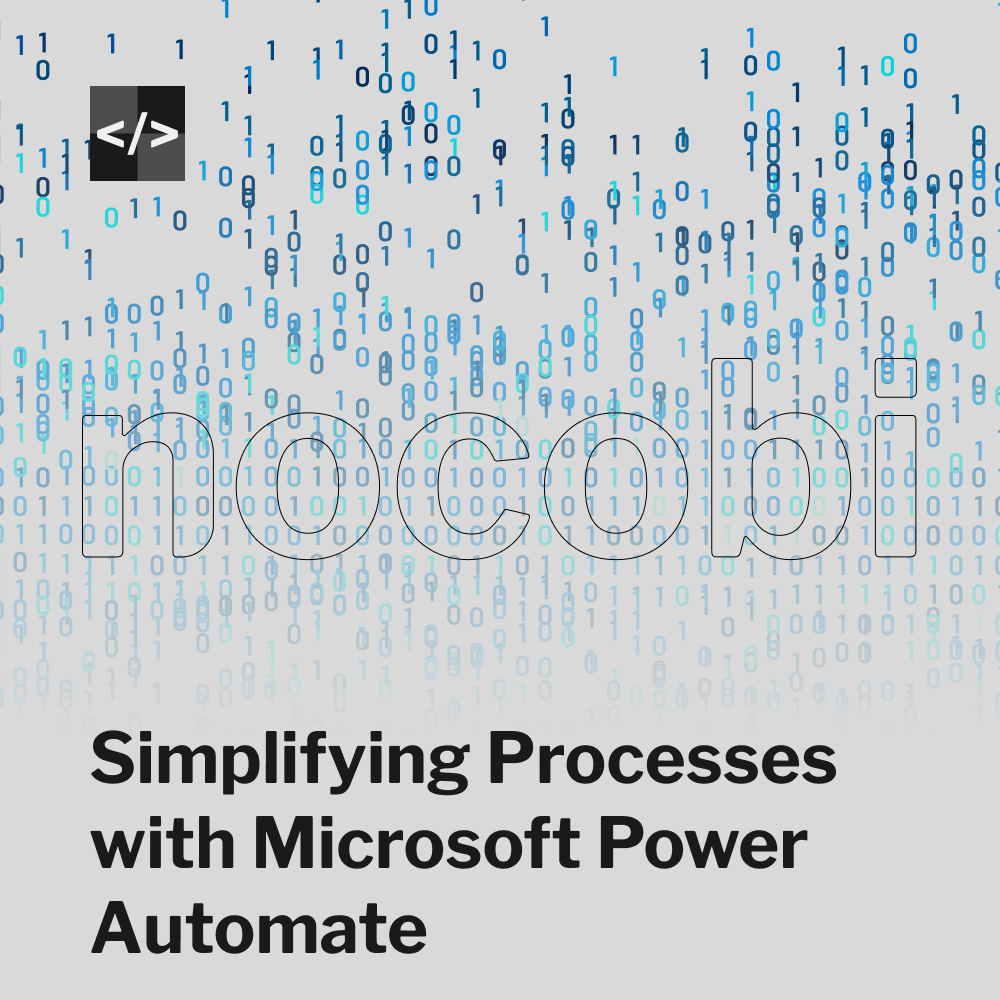



Deixe um comentário